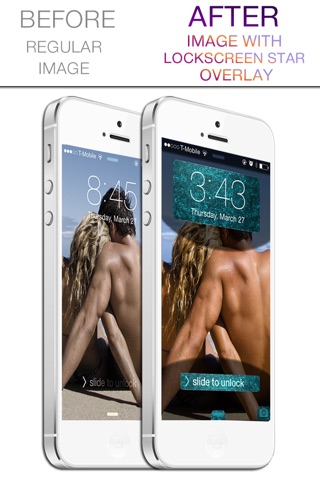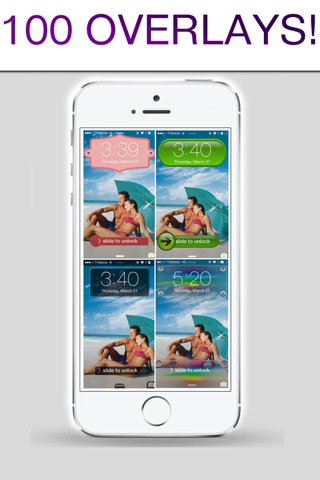Lockscreen Star
Entwickler THE BEST MOBILE HD WALLPAPER AND VIDEO GAME APPS, LLC
New Lockscreens
********************************************
The OFFICIAL Lockscreen Star Factory App
Lockscreen Star Factory- New Lock Screens
No In-App Purchases / FREE Updates
********************************************
Lockscreen Star Factory lets your customize your lock screen with all kinds of new and exciting lock type themes. Design a new background with this app and choose from multiple lock themes that will let you create something incredible. Create a new and exciting lock theme by using them as overlays & more. There are unlimited possibilities! Even combine images with your own photos from your camera roll. Save your completed design to your camera roll and then set as your lock screen wallpaper. Easy to use and make your own lock themes!
This app is intended for iPhone and iPod touch and requires iOS 7.
================================
Welcome to Lockscreen Star overlays.
Take advantage of the new iOS7 transparent slide to unlock screen theme. Thanks to this cool new feature you are now able to place a personalized background image of your choice. This image goes behind the slide to unlock text and clock numbers when you set it as your wallpaper.
Thats where Lockscreen Star comes in… Lockscreen Star offers 100+ swipe to unlock overlays for your images and photos to create very cool backgrounds. Then you can set your new background Image as your lock screen wallpaper creating the effect of a custom swipe to unlock bar and screen.
This app does not change the slide to unlock interface it allows you to create very cool wallpapers to create that cool custom effect. Making your device very personal and unique.
-use our overlays and place them on your images
-then set your new image as your background
-we have included 100+ Beatiful and Unique overlay designs
-Lockscreen Star overlays works on iPhone and iPod
check out some of the overlays we offer in the screenshots below and imagine how cool your images would look with those overlays on them!
Finish your creation in three steps
1 Choose an image:
you can use photos from your album or take a picture from inside the app
2: Move and scale image
by pinching in, out up and down
3: choose your overlay theme and save it
all finished images are saved to your photo album, after that all you have to do is set it as your wallpaper for your lock screen!
====================
Screen Shot Legends
SCREENSHOT 1: Shows a device using iOS7 with a background image thats has been tweaked using a "Lockscreen Star" Overlay.
SCREENSHOT 2: shows two devices using iOS7. They are both using a similar image. The device on the left is using the regular background image version with No "Lockscreen Star" overlay and the one on the right is using the same image but a cool overlay has been added to it using Lockscreen Star… "Lockscreen Star" works wonders on your images.
SCREENSHOT 3: shows two devices using iOS7. They are both using a similar image. The device on the left is using the regular background image version with No "Lockscreen Star" overlay and the one on the right is using the same image but a cool overlay has been added to it using Lockscreen Star… "Lockscreen Star" works wonders on your images.
SCREENSHOTS 4 & 5: show some of the available overlays that "Lockscreen Star" offers for your images. We wish we could add more screenshots to show you more but you get the idea!
Have Fun with Lockscreen Star! Create really cool images and then just set them as the wallpaper Image for your Lockscreen Area!